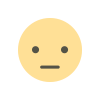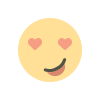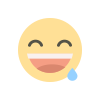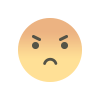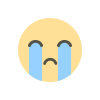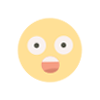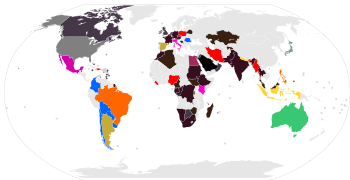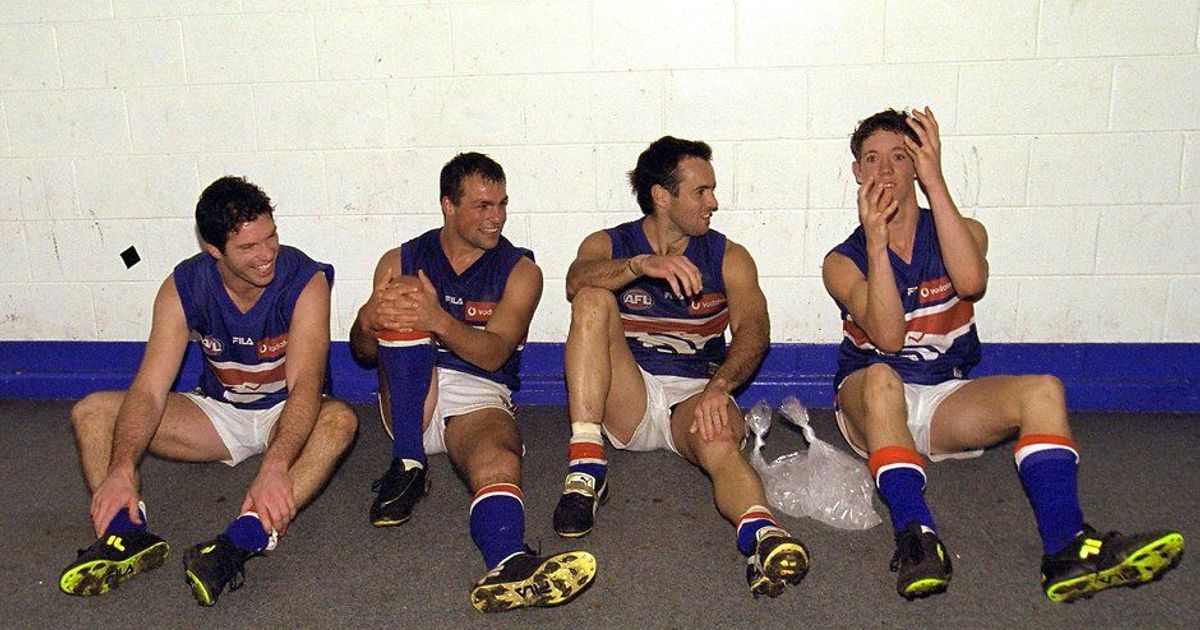Troubleshooting common Technology issues and problems
Troubleshooting the common technology issues and problems doesn't always require advanced technical knowledge.

In today's digital age, technology issues and problems have become an integral part of our lives. From smartphones to laptops, from smart home devices to work-related software, we rely on technology for a wide range of tasks.
However, as convenient as technology can be, it's not immune to issues and problems. Whether it's a slow computer, a malfunctioning smartphone, or a Wi-Fi network that won't cooperate, these problems can be frustrating.
But fear not, for in this blog post, we'll guide you through the process of troubleshooting common technology issues and problems.
By the end of this article, you'll be better equipped to tackle these challenges and get your tech back in working order.
Slow Computer Performance by having technology issues and problems
One of the most common technology issues people encounter is a slow computer. Here's how to troubleshoot and improve your computer's performance:
1.1. Close Unnecessary Programs: Often, a sluggish computer is simply the result of running too many applications simultaneously. Close unused programs and browser tabs to free up system resources.
1.2. Check for Malware: Malware can significantly degrade your computer's performance. Run a reputable antivirus and anti-malware scan to remove any threats.
1.3. Clear Cache and Temporary Files: Over time, your computer accumulates temporary files and cache data. Use built-in tools or third-party software to clean them up.
1.4. Upgrade Hardware: If your computer is old, consider upgrading its RAM or switching to a solid-state drive (SSD) for a noticeable speed boost.
Smartphone Problems
Smartphones are our constant companions, but they can also encounter various issues. Here's how to troubleshoot common smartphone problems:
2.1. Battery Drain: If your smartphone's battery drains quickly, check which apps are using the most power and adjust their settings or uninstall them if necessary. Reducing screen brightness and disabling unnecessary background processes can also help.
2.2. App Crashes: If apps keep crashing, update them to the latest version, or reinstall them if the problem persists. Sometimes, clearing the app's cache can resolve the issue.
2.3. Slow Performance: Similar to computers, smartphones can slow down over time. Free up storage space by deleting unnecessary files, photos, and apps. Consider a factory reset as a last resort if performance remains poor.
2.4. Connectivity Problems: For Wi-Fi or cellular connectivity issues, try toggling airplane mode on and off or restarting your phone. If the issue persists, check for system updates and contact your service provider if necessary.
Internet and Network technology issues and problems
Few things are as frustrating as a slow or unstable internet connection. Here's how to troubleshoot common network problems:
3.1. Restart Your Router: Sometimes, a simple router reboot can resolve network issues. Unplug it for about 30 seconds and then plug it back in.
3.2. Check for Interference: Nearby electronic devices, walls, or physical obstacles can interfere with Wi-Fi signals. Ensure your router is placed in a central location and away from such obstacles.
3.3. Update Firmware: Outdated router firmware can lead to connectivity problems. Access your router's settings and check for firmware updates.
3.4. Contact Your ISP: If the problem persists, contact your Internet Service Provider (ISP) to check for service outages or issues on their end.
Software Glitches
Software glitches can manifest in various ways, from frozen applications to error messages. Here's how to address common software problems:
4.1. Restart or Force Quit: If an application becomes unresponsive, try closing it and reopening it. On Windows, use Task Manager to force quit unresponsive applications.
4.2. Update Software: Ensure that your operating system and software applications are up-to-date. Developers often release updates to fix bugs and improve performance.
4.3. Check Error Messages: When you encounter an error message, take note of the details. A quick online search of the error message can often provide solutions or insights into the problem.
4.4. Reinstall Software: If an application consistently misbehaves, consider uninstalling and then reinstalling it to resolve any corrupted files.
Printer technology issues and problems
Printers can be notoriously finicky. When they refuse to cooperate, try these troubleshooting steps:
5.1. Check for Paper Jams: Open the printer and inspect for paper jams. Clear any jams carefully, following the printer's instructions.
5.2. Update Drivers: Outdated printer drivers can cause issues. Visit the printer manufacturer's website to download and install the latest drivers.
5.3. Restart and Reset: Turn off the printer, unplug it from the power source, and wait a minute before plugging it back in and turning it on. This can often resolve connectivity and printing problems.
5.4. Print a Test Page: Use your printer's built-in self-test function to verify if the issue lies with the printer itself or the computer.
Email Troubles
Email is a critical communication tool, and when it malfunctions, it can disrupt work and personal life. Here's how to troubleshoot email problems:
6.1. Check Internet Connection: Ensure that your internet connection is stable, as email requires a network connection to function.
6.2. Verify Email Settings: Double-check your email settings, including incoming and outgoing server configurations and login credentials.
6.3. Clear Email Cache: If using an email client, clearing the cache can resolve synchronization issues. Consult your client's documentation for instructions.
6.4. Contact Your Email Provider: If the problem persists, contact your email provider's customer support for assistance with server-related issues.
Technology issues and problems are an inevitable part of our tech-centric lives. However, armed with troubleshooting knowledge, you can often resolve these issues on your own, saving time and frustration.
Remember to start with the simplest solutions, such as restarting your device or checking for updates, before delving into more complex troubleshooting steps. If all else fails, don't hesitate to seek help from tech-savvy friends or professional technicians.
With patience and persistence, you can conquer common technology problems and continue to enjoy the benefits of our digital world.
What's Your Reaction?