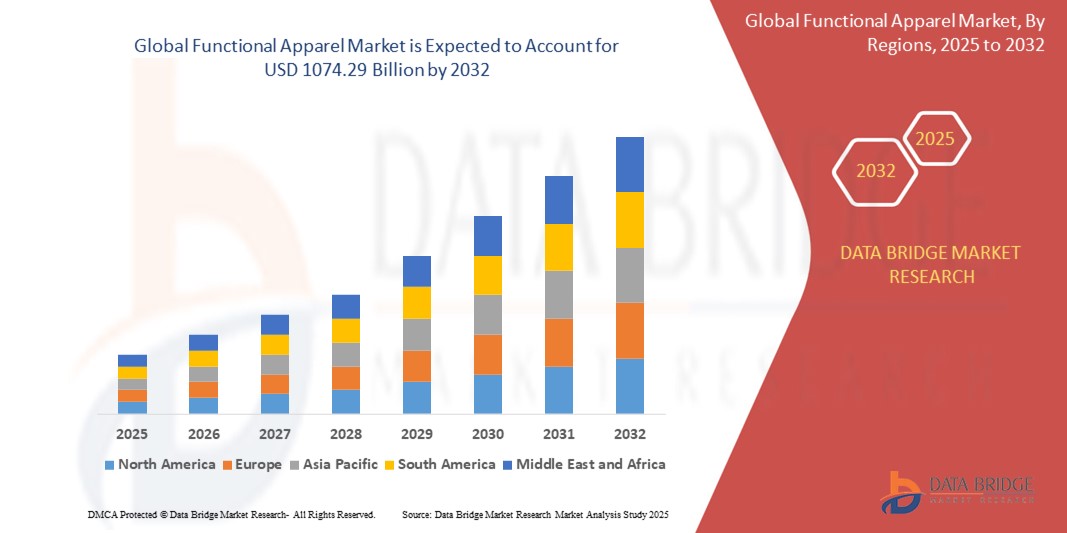How Mobile CRM Apps Are Transforming Field Sales Teams
Discover how Mobile CRM for Sales empowers field teams, improves efficiency, and drives real-time decision-making for better performance.

Field sales teams operate in fast-paced environments that demand quick decisions, real-time information access, and seamless communication. According to Forrester Research, mobile CRM usage leads to a 15% productivity boost among sales representatives. Additionally, Nucleus Research found that businesses earn an average of $8.71 for every dollar spent on CRM systems. In a world where smartphones are indispensable, mobile CRM apps are driving a significant shift in how field sales teams work.
This article discusses how mobile CRM apps are redefining sales workflows, improving efficiency, and enhancing customer experiences. It also outlines the critical role a CRM Software Development Company plays in building custom CRM tools that suit specific field sales needs.
What Is a Mobile CRM App?
A mobile CRM (Customer Relationship Management) app is a software solution designed for smartphones and tablets that enables sales professionals to manage contacts, leads, tasks, and customer interactions from any location.
Key Features of Mobile CRM Apps:
|
Feature |
Description |
|
Contact Management |
Access, edit, and update customer contact details on the go. |
|
Lead Tracking |
Monitor lead progress from prospect to customer. |
|
Appointment Scheduling |
Plan and manage client meetings and follow-ups. |
|
Location Services |
Use GPS to track visits, plan optimal routes, and log location-specific data. |
|
Offline Access |
Work without internet access and sync data when connected. |
|
Real-time Syncing |
Ensure all devices and teams see the most recent updates. |
Why Mobile CRM Apps Are Transforming Field Sales
Mobile CRM apps bring significant value to field sales operations by ensuring real-time access to data, better collaboration, and faster decision-making.
1. Real-Time Access to Customer Information
Sales representatives in the field often need to access customer details before meetings. A mobile CRM provides up-to-date profiles, sales history, and notes so reps can personalize their approach. This reduces preparation time and improves conversion rates.
Benefits:
-
Better customer insights
-
Reduced errors and delays
-
Higher first-call resolution rate
2. Enhanced Productivity and Time Management
A mobile CRM centralizes schedules, tasks, and reminders. It sends automatic alerts for appointments and follow-ups. This helps reps stay on top of their day and focus on closing deals.
Benefits:
-
Increased daily client visits
-
Lower missed appointments
-
Clear prioritization of high-value prospects
3. Improved Communication with Office Teams
Mobile CRM apps allow salespeople to instantly share updates with back-office staff. Information such as deal progress, client feedback, and document requirements can be communicated without delays.
Benefits:
-
Smoother coordination between departments
-
Faster issue resolution
-
Unified customer view
4. Accurate and Timely Reporting
Manual reporting can lead to errors and time wastage. Mobile CRM apps automate the reporting process based on logged activities, allowing sales managers to make quick, informed decisions.
Benefits:
-
Reliable sales data
-
Reduced administrative work
-
Better forecasting accuracy
Technical Advantages of Mobile CRM Apps
Centralized and Scalable Architecture
Most mobile CRMs are backed by cloud infrastructure that enables secure, real-time data exchange across departments and devices. This centralization helps maintain data integrity and reduces duplication.
API Integration with Enterprise Systems
A strong mobile CRM app integrates easily with tools such as:
-
ERP software
-
Email clients like Outlook and Gmail
-
Calendar applications
-
Payment processing systems
These integrations allow seamless workflows and reduce the need for switching between applications.
Data Security and Compliance
Sales teams often deal with sensitive information, including pricing, contracts, and customer data. Custom CRM systems incorporate robust security measures:
-
End-to-end data encryption
-
Multi-factor authentication
-
Role-based access controls
Compliance with standards like GDPR and HIPAA is ensured through proper logging and data control mechanisms.
Use Cases Across Various Industries
Mobile CRM apps cater to different field requirements across sectors.
|
Industry |
Use Case Example |
|
Retail & FMCG |
Track distributor visits, order placements, and stock levels in real time. |
|
Pharmaceuticals |
Manage doctor appointments, sample tracking, and prescription updates. |
|
Real Estate |
Update property listings, client preferences, and visit logs while on-site. |
|
Insurance & Finance |
Schedule client meetings, manage documents, and submit reports instantly. |
Role of a CRM Software Development Company
While off-the-shelf CRMs exist, they often lack the flexibility needed for field operations. A CRM Software Development Company develops mobile CRM tools tailored to the business model.
Advantages of Custom CRM Development:
-
Aligns with specific sales workflows
-
Scales with organizational growth
-
Offers control over features and interface
-
Enables region-specific compliance
Development Process Overview:
-
Requirement Analysis: Document the current sales processes and identify bottlenecks.
-
UX Design: Build user interfaces suited for mobile use in varied environments.
-
Backend Architecture: Design a secure, scalable database and APIs.
-
Mobile Development: Use native (Swift, Kotlin) or cross-platform (Flutter, React Native) frameworks.
-
Testing: Ensure usability, security, and performance across devices.
-
Deployment and Support: Train staff and maintain the application post-launch.
A reliable CRM Development Solutions provider ensures the product integrates with internal systems and adapts over time.
Business Impact of Mobile CRM Apps
Organizations that adopt mobile CRM tools report significant improvements in various metrics.
|
Metric |
Before Mobile CRM |
After Mobile CRM |
|
Daily Sales Visits |
5 visits |
8 visits |
|
Lead Response Time |
2448 hours |
Less than 6 hours |
|
Data Entry Accuracy |
75% |
95% |
|
Forecasting Accuracy |
Low |
High |
|
Deal Closure Rate |
30% |
45% |
These metrics show that mobile CRM apps do more than digitize sales they optimize the entire cycle.
Challenges in Adopting Mobile CRM Apps
Despite the benefits, mobile CRM adoption comes with challenges:
-
User Adoption: Sales teams may resist new technology. Proper onboarding and training are essential.
-
Connectivity Issues: Field reps in remote areas need offline functionality.
-
Device Compatibility: Apps must perform well across a range of devices and operating systems.
-
Data Overload: Too much data entry can overwhelm users. Keep interfaces simple.
-
Security Risks: Mobile environments are vulnerable. Encryption and controlled access are vital.
Best Practices for Successful Implementation
-
Pilot First: Start with a small team to test the app in real conditions.
-
User-Centric Design: Build the app based on input from field reps.
-
Keep Features Minimal: Focus on essential functions and add more over time.
-
Integrate with Existing Tools: Ensure smooth data flow across platforms.
-
Continuous Monitoring: Use analytics to improve features and fix issues.
Conclusion
Mobile CRM apps have become essential for modern field sales teams. They offer a competitive advantage by providing real-time insights, improving collaboration, and automating routine tasks. These apps significantly boost productivity, shorten sales cycles, and improve customer satisfaction.
However, the real transformation happens when businesses partner with an experienced CRM Software Development Company. With tailored CRM Development Solutions, companies can build systems that match their unique field workflows, integrate with existing tools, and grow with the organization.
Investing in a well-designed mobile CRM system isnt just a tech upgrade its a strategic move that prepares sales teams for the future.