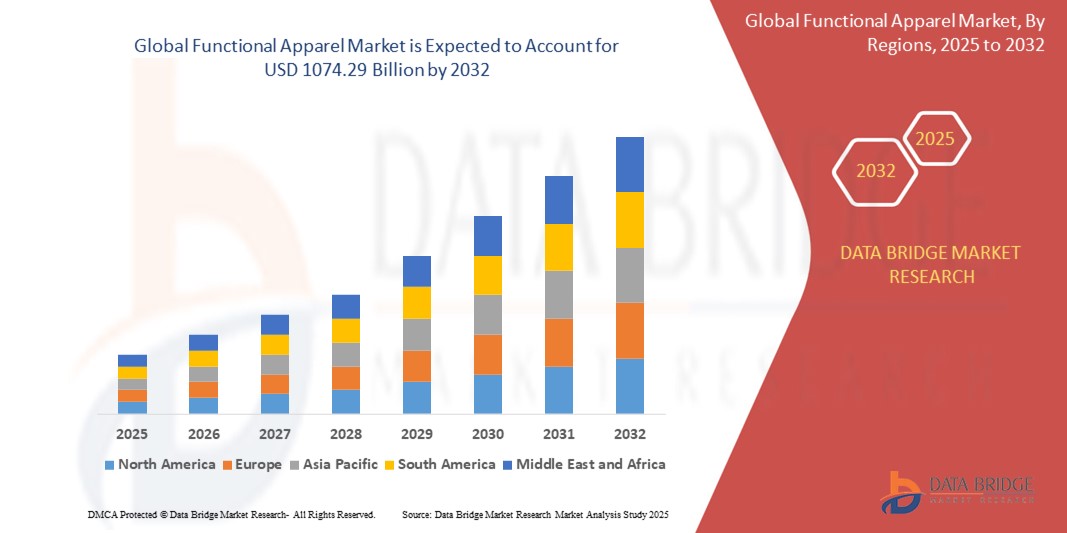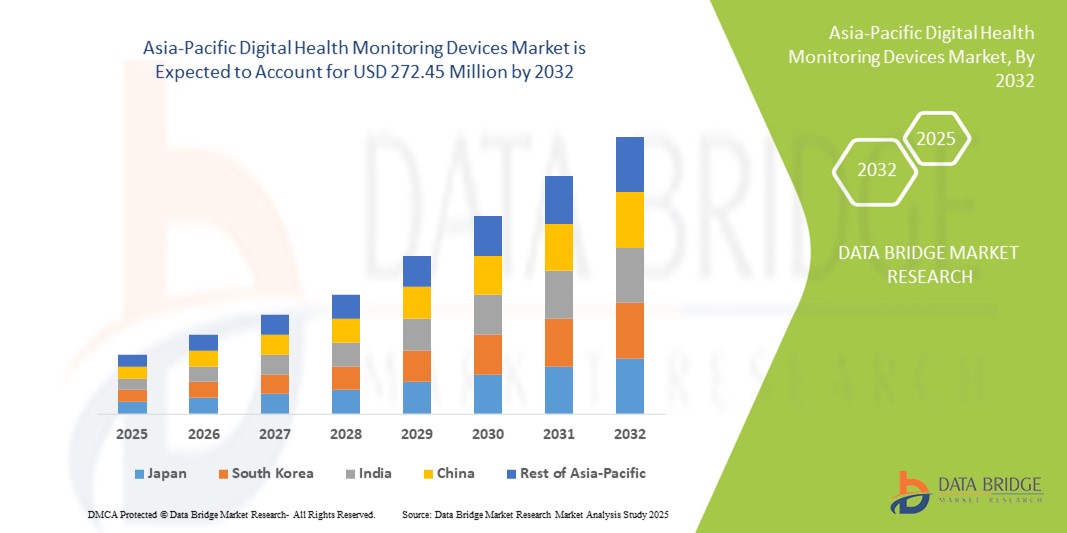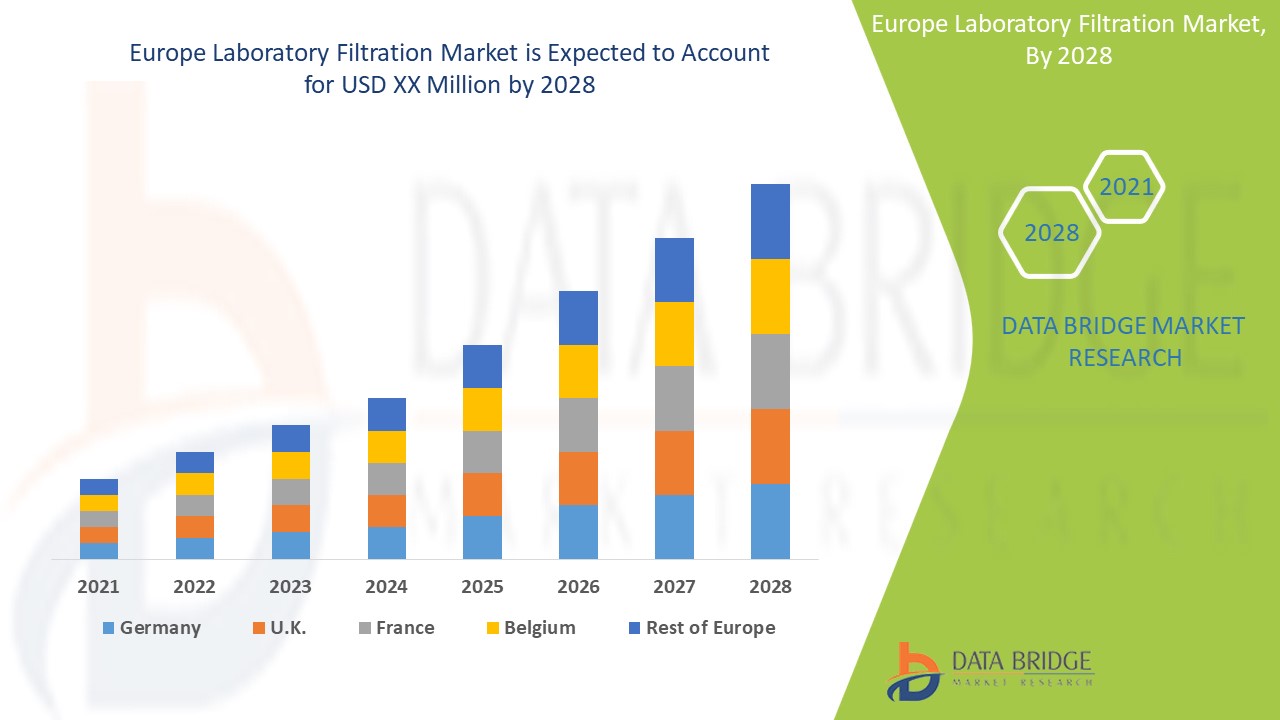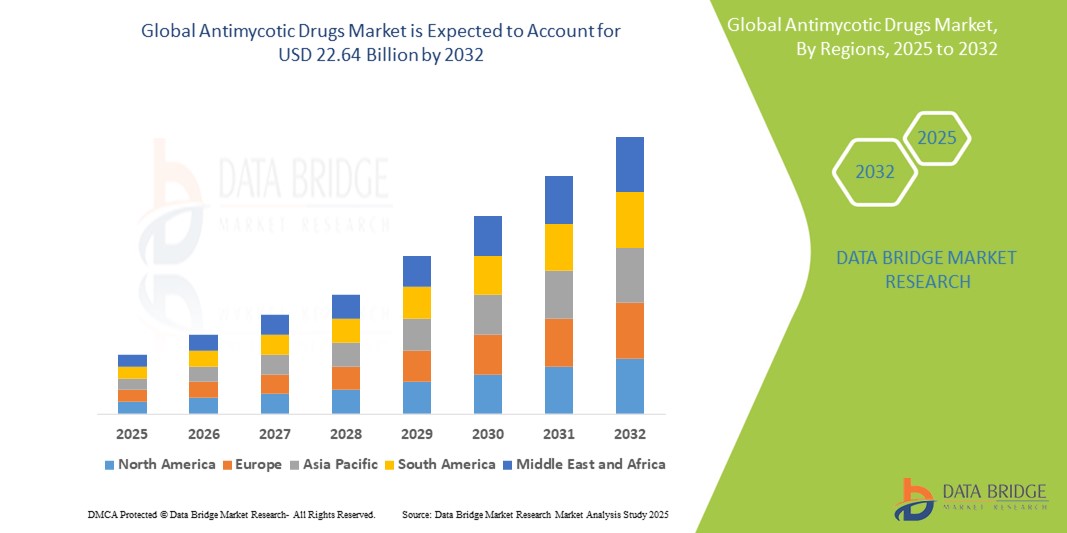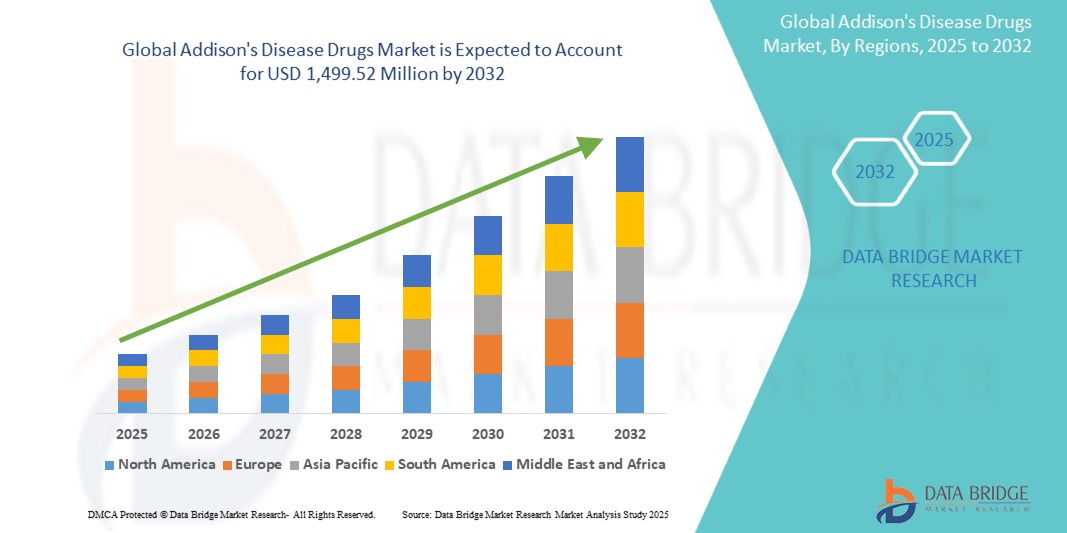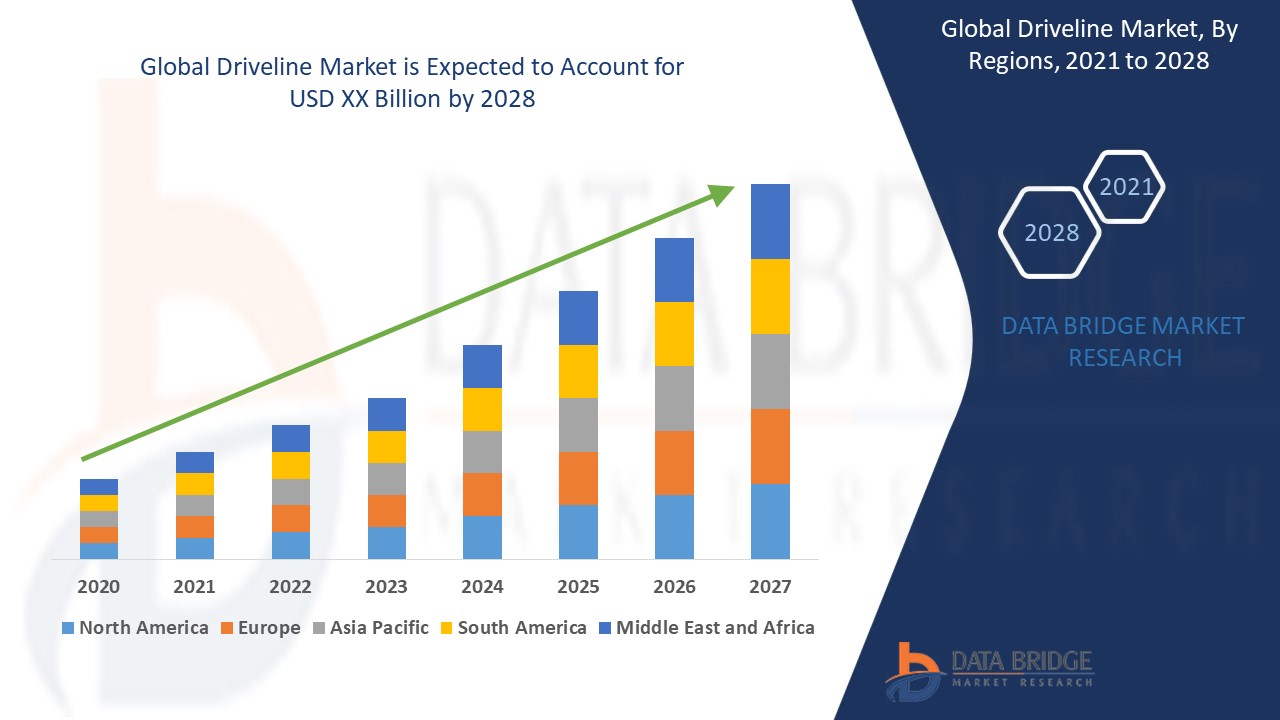The Complete Guide to Headshot Requirements for Work and LinkedIn
Learn what makes a great headshot for work and LinkedIn. This guide covers image size, attire, background, framing, and why professional photos matter. Get tips, avoid mistakes, and discover how Studio Pod simplifies the process.

In todays digital world, your headshot is often the first impression you makewhether you're applying for a new job, connecting on LinkedIn, or joining a new company. A well-done professional headshot shows that you take your career seriously. But what exactly makes a headshot professional? In this guide, well walk you through everything you need to know about headshot requirements for work and LinkedIn.
Why a Professional Headshot Matters
Your headshot is more than just a photoit's your personal brand. When someone visits your LinkedIn profile or checks out your companys team page, your headshot tells them a lot about who you are.
A high-quality photo communicates that youre confident, competent, and approachable. On the flip side, a poorly lit or outdated selfie might give the impression that you dont care about professionalismor worse, that you're behind the times.
Headshot Requirements for LinkedIn
LinkedIn is a professional network, so your photo should reflect that. Below are the core guidelines and tips for an effective LinkedIn headshot:
1. Photo Format
-
Size: 400 x 400 pixels (minimum)
-
File type: JPG, PNG
-
File size: Maximum 8MB
2. Framing
Your face should take up about 60% of the frame. From the top of your head to your shoulders should be visible, with minimal background.
3. Background
Neutral backgrounds work bestthink light grey, white, or blurred office settings. Avoid loud colors, clutter, or distracting patterns.
4. Dress Code
Wear what you would wear to a job interview in your industry. If you're in finance, tech, or law, opt for business formal. For creatives or startups, business casual may work. Keep accessories minimal.
5. Expression
A natural, confident smile usually works best. You want to appear approachable but professional.
Corporate Headshot Standards for Work
If your company is requesting a headshot for their website or internal system, the requirements may vary. However, most employers look for consistency and professionalism.
1. Dress Code
Match the companys tone. For example:
-
Law firm or finance: Suit and tie or professional dress.
-
Tech startup: Clean, casual attire like a button-up shirt or blouse.
-
Creative agency: Slightly more relaxed, but still polished.
2. Framing and Cropping
Corporate headshots often require a vertical format, with enough space around the head for cropping. Be sure to ask if the company prefers tight headshots or ones with some background.
3. Lighting
Soft, natural light or professional studio lighting works best. Avoid harsh shadows or overexposure.
4. Consistency
If the company is showcasing a team, consistency is key. A service like Studio Pod helps standardize headshots across teams, ensuring uniform lighting, framing, and qualityeven when taken at different locations.
DIY vs. Professional Headshots
While smartphones have great cameras today, a DIY headshot rarely matches the quality of a professionally taken one. Here's a quick comparison:
| Aspect | DIY Headshot | Professional Headshot |
|---|---|---|
| Lighting | Unpredictable | Perfectly balanced |
| Background | Inconsistent or messy | Clean and neutral |
| Image Quality | Lower resolution | High-definition |
| First Impressions | Casual or amateurish | Professional and trustworthy |
Tip: If you're short on time or working remotely, services like The Studio Pod provide high-quality, automated headshots without needing a photographer. It's stress-free, efficient, and perfect for individuals or teams.
Common Headshot Mistakes to Avoid
Even a minor issue can take your headshot from great to forgettable. Avoid these common pitfalls:
-
Cropping too tight: Leaves no space for editing or resizing
-
Outdated photos: Always use a photo taken within the last 23 years
-
Distracting backgrounds: Keep it simple
-
Over-editing: Natural retouching is fine, but don't go overboard
-
Inconsistent branding: Use similar styles across platforms
When to Update Your Headshot
You should update your headshot if:
-
You've changed your hairstyle significantly
-
You've changed industries and want a more aligned photo
-
Your current photo is more than 3 years old
-
You're entering a new job search or rebranding your LinkedIn profile
Remember, your headshot should reflect your current professional identity.
Tips for a Great Headshot Session
If you're planning to take your headshot soon, heres how to prepare:
-
Get enough rest the night before
-
Choose clothes that fit well and are wrinkle-free
-
Avoid heavy makeup or shiny skin (bring blotting paper if needed)
-
Smile naturallythink approachable more than cheesy
-
Practice in the mirror beforehand
How Studio Pod Makes It Easy
At The Studio Pod, we make professional headshots accessible to individuals and companies alike. Our Professional Headshot Photo Booth for Tradeshowseliminate the need for a photographer while delivering consistent, high-quality results. Whether its for LinkedIn, team pages, or job applications, our platform is designed to help you look your best.
Conclusion
Whether you're building your personal brand or representing your company, having a great headshot is essential. Its often your digital handshakethe image that opens doors, starts conversations, and builds trust. By following the headshot requirements and tips in this guide, youll be ready to stand out on LinkedIn, your company website, and beyond.
For an effortless way to get professional-quality headshots, check out studiopod and book your session today.