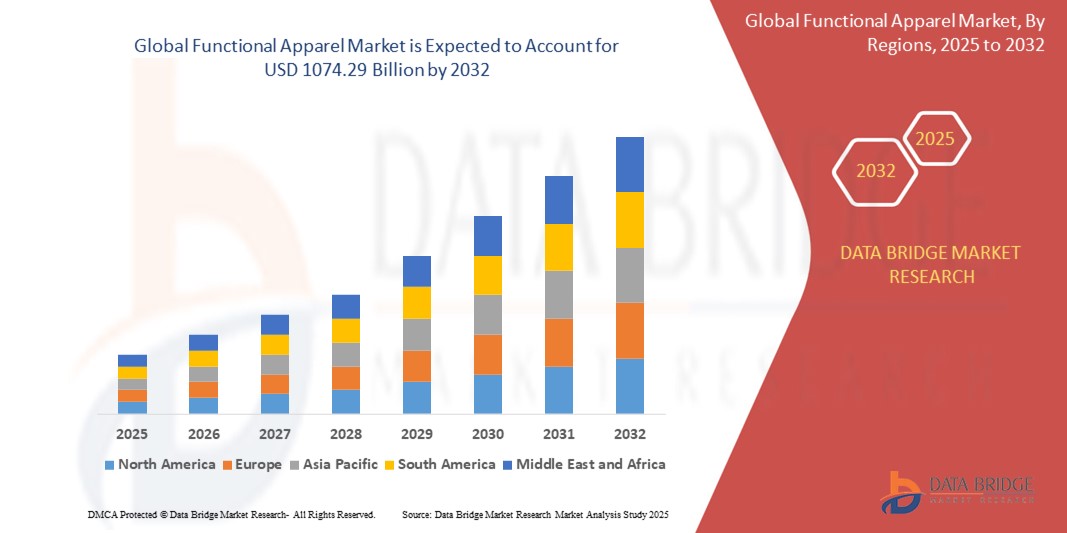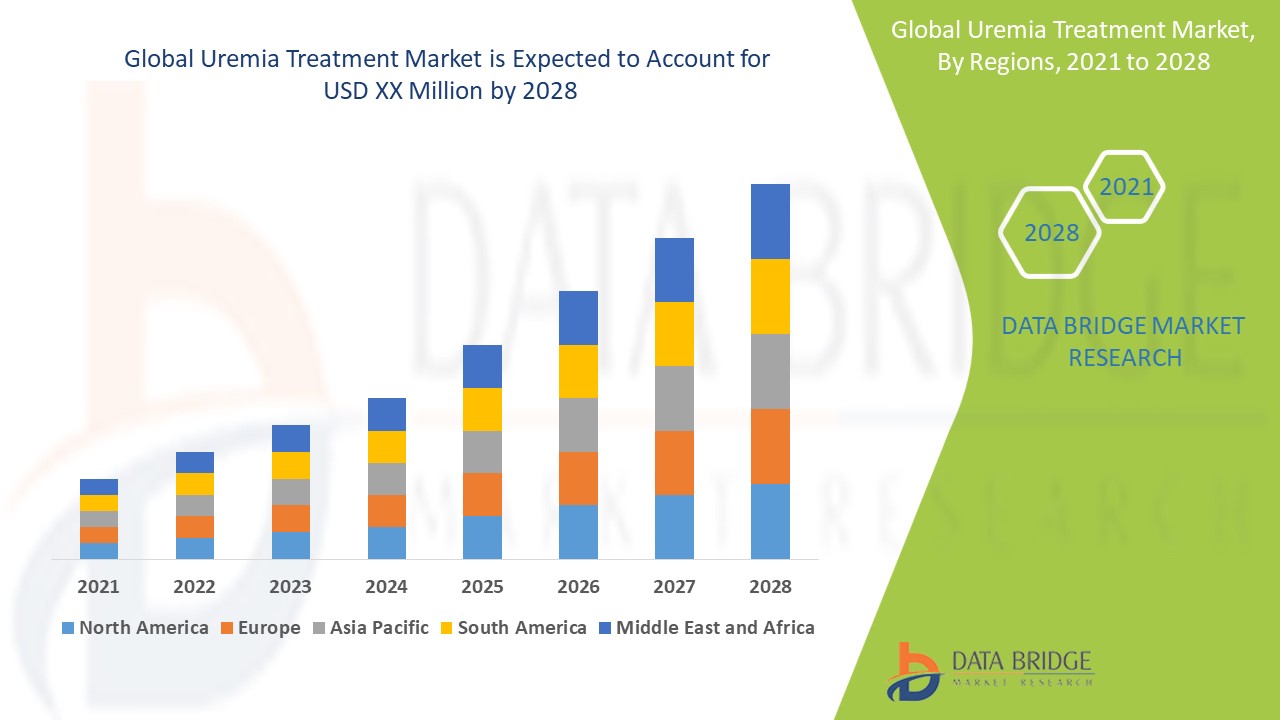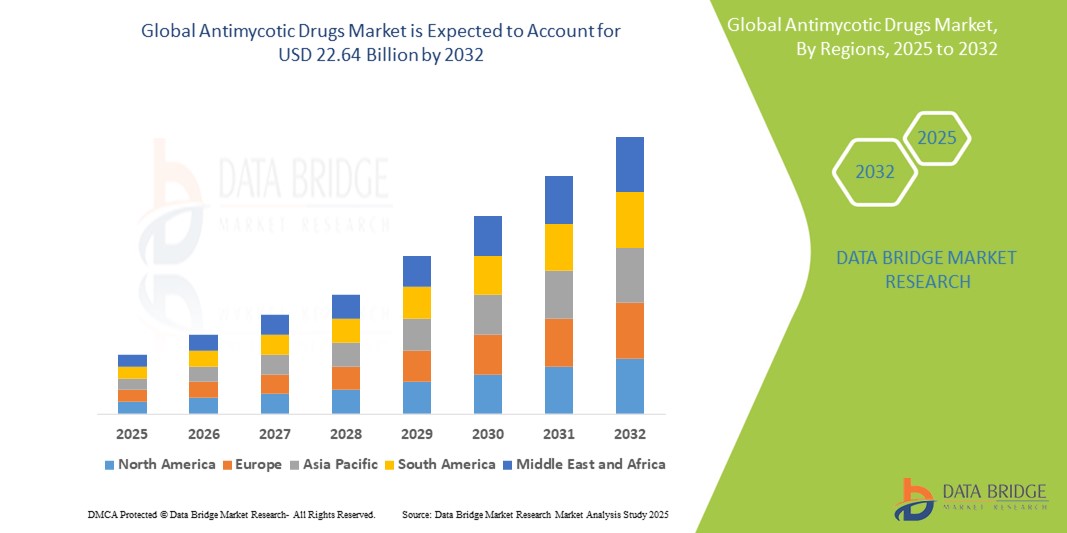What Is AVEVA Edge? A Beginner’s Guide to Industrial Edge HMI Software
What is AVEVA Edge? Learn industrial edge HMI software with tips, use cases, and FAQs from Pima Industrial. Simple guide for beginners.

Ever wonder why your factory control feels slow or outdated? Its frustrating when data isnt real time or easy to see. That can cost time, money, and peace of mind. This guide shows what AVEVA Edge is and how Pima Industrial uses it to bring clear, live visuals and smoother control to machines and plantsall without jargon or fluff.
AVEVA Edge is HMI software for industrial use at the network edge. It gives live visuals of machines, systems, and data. It helps control, monitor, and log information right where its needed.
How AVEVA Edge Works in Industry
AVEVA Edge SCADA runs on local devices like panels, PCs, or compact units. It links to machines via PLCs, OPC UA, Modbus, MQTT, and other protocols. It handles graphics, alarms, control screens, data logging, and scriptingwithout requiring a central server.
-
Works offline or online
-
Logs critical data points
-
Shows live trends, gauges, and maps
-
Sends alerts on issues
This local setup speeds up control and keeps responses fast.
Why Choose AVEVA Edge with Pima Industrial
Pima Industrial looked for flexible, honest, and cost?smart edge control. AVEVA Edge offered:
-
Modular licensingonly pay for features you need
-
Visual editor thats drag?and?drop friendly
-
Real?time data, even with light network or cloud
-
Secure operations with user roles and encryption
As a result, Pima Industrial cut setup time by 30% and eliminated network lag across sites.
Key Features of AVEVA Edge SCADA
1. Graphical Interface
Design screens with drag?and?drop tools. Choose from gauges, trends, buttons, and maps. No coding needed for most visual work.
2. Alarm Management
Define alarm rules and thresholds. Send alerts via email or log them for review.
3. Data Logging
Log data on-device or central system. Export to CSV or SQL for analysis.
4. Connectivity
Links with PLCs and systems like OPC UA, Modbus, MQTT. Integrate with cloud or local servers with ease.
5. Local Script Support
Use VBScript or C syntax for logic, calculation, navigation, and automation.
6. Compact Deployment
Runs on small PCs or panels. Requires minimal hardware and low footprint.
How to Install and Set Up AVEVA Edge
-
Download installer from AVEVA.
-
Run installer on Windows or Linux.
-
Start new project with desired resolution and tags.
-
Add data tags for PLC points or sensors.
-
Build screens using graphics, trends, alarms.
-
Set security roles and permissions.
-
Test screens via simulator.
-
Deploy to local device or panel.
AVEVA Edge vs Other HMI Software
Heres how AVEVA Edge compares:
| Feature | AVEVA Edge | Traditional HMI | Cloud HMI |
|---|---|---|---|
| Local control | Yes | Yes | No (depends on Internet) |
| Setup time | Hours | Days?weeks | Days |
| Offline capability | Yes | Yes | No |
| Cost structure | Modular | Fixed license | Subscription |
| Update flexibility | Easy updates | Manual updates | Cloud updates |
AVEVA Edge offers an ideal mix of speed, local control, and easy setup.
Real Cases from Pima Industrial
-
Packaging Line Control: Operators view live status on floor panels. Data logs show daily output.
-
Water Pump Station: Runs AVEVA Edge to monitor levels, ramp on/off pumps, log flows, and set alarms.
-
Remote Site Monitoring: Deployed AVEVA Edge on small devices with MQTT to cloud. Techs check real?time data from HQ dashboards.
These simple setups helped improve uptime and reduce travel for techs.
How to Connect AVEVA Edge with PLCs
-
Define PLC driver (e.g., Siemens S7, Allen-Bradley)
-
Map tags to PLC addresses
-
Add screens showing tags (values, gauges, charts)
-
Use scripts or alarms based on tag data
-
Test connection with simulation
Local graphics update instantlyno waiting for backend.
Pros & Cons
Pros
-
Fast setup
-
Local, reliable control
-
Modular license
-
Visual design with minimal code
Cons
-
Windows preferred for full features
-
Some scripting needed for complex logic
-
Larger central systems may need cloud SCADA
Tips to Get the Most from AVEVA Edge
-
Keep tag names clear and grouped
-
Test scripts in simulator before devices
-
Use graphic libraries to save time
-
Backup projects often
-
Train operators on screens and alarms
Conclusion
AVEVA Edge is a simple but powerful edge HMI/SCADA tool. It gives control and data where you need it most. Pima Industrial uses it to speed up setup and cut costs. If you want clear live visuals, local data, and drag?and?drop design, try AVEVA Edge. Want help setting it up? Leave a comment or share this guide.
FAQ
Who uses AVEVA Edge?
Manufacturers, utilities, OEMs, water/wastewater plants, packaging lines.
What is AVEVA Edge SCADA?
Its a local SCADA system for visualization, control, and logging with edge deployment.
Where can you deploy AVEVA Edge?
On Windows PCs, Linux devices, embedded panels, and industrial hardware.
Why use AVEVA Edge over cloud HMI?
It works offline, has no latency, and costs less without subscriptions.
How do you set alarms in AVEVA Edge?
Define tag rules, assign notifications, and log events in alarm manager.
Will AVEVA Edge connect to Azure?
Yes. Use MQTT or OPC UA to link edge devices to Azure IoT systems.
Can AVEVA Edge run scripts?
Yes. It supports VBScript and C?style logic for custom functions.
What drivers work with AVEVA Edge?
It supports OPC UA, Modbus, MQTT, Siemens, Allen?Bradley, Omron, and others.
How many tags fit in AVEVA Edge?
Thousands. Depends on hardware capacity and license.
Is AVEVA Edge easy to learn?
Yes. Drag?and?drop is simple. Basic scripting may need light training.